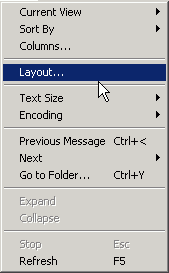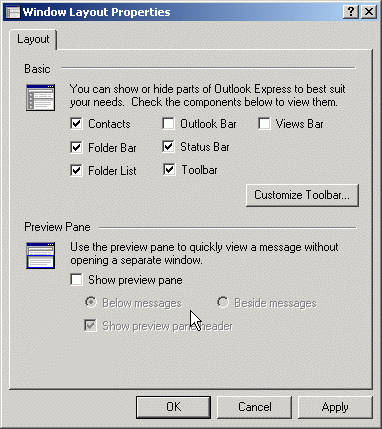This is Recomended to be turned off to help stop you from accidentally running a script virus automaticly without a chance to decide if you want it opend or not. You can look into the message via this method first to see if you may want to open it or not. Go to the "View" button and select "Layout" This gives you access to the Layout window and allows you to disable the "Preview Pane" which is used to read messages without opening a new window for them. The preview pane is basically a small message window that's always open so if you're using it any scripts in the message can run as the message is previewed.