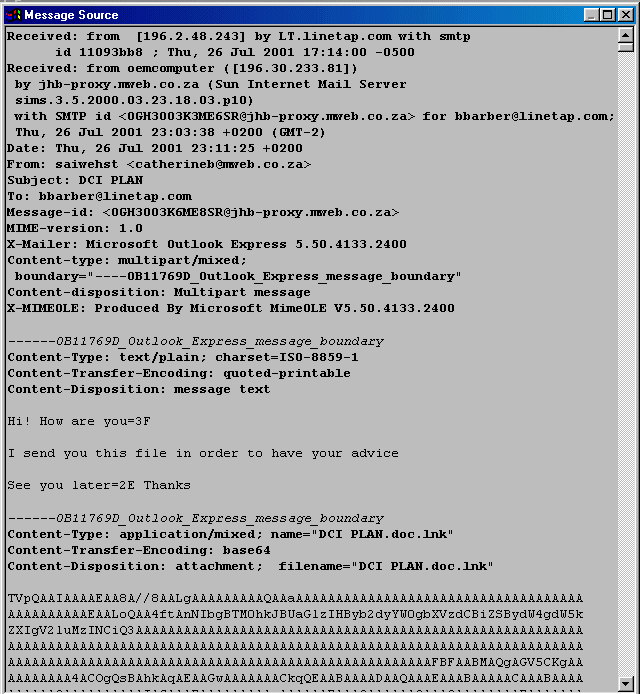Reading text without opening the message:
If you click on a message in the list using the RIGHT mouse button a menu will pop up. LEFT click on PROPERTIES. You will see a PROPERTIES window appear.

Reading text without opening the message:
If you click on a message in the list using the RIGHT mouse button a menu will pop up. LEFT click on PROPERTIES. You will see a PROPERTIES window appear.

Message Properties:
This gives some brief details of the message properties but you need the DETAILS tab to see more useful information.
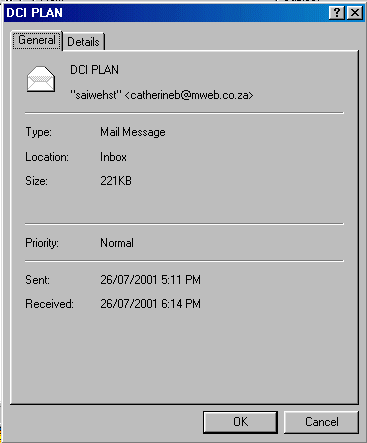
Information details:
Select the DETAILS tab and a window will appear containing the Internet Header Data for the message. You can copy and paste from this window which is useful if you have something like the Sam Spade utility for tracing messages.
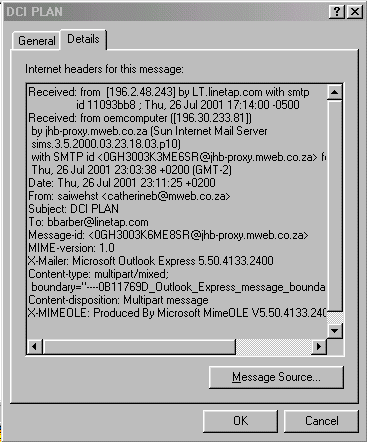
The actual message text:
Clicking on the MESSAGE SOURCE button will display the entire contents of the message in text. If the message is HTML you will see the HTML tags and code and if a script virus is present like SIRCAM you will see that too. Viewing the message like this is harmless; a virus cannot execute. Even though the virus is harmless like this it must be treated carefully to avoid accidental opening. This method allows you to at least read the message in comparative safety. For some information on viruses: Virus Information